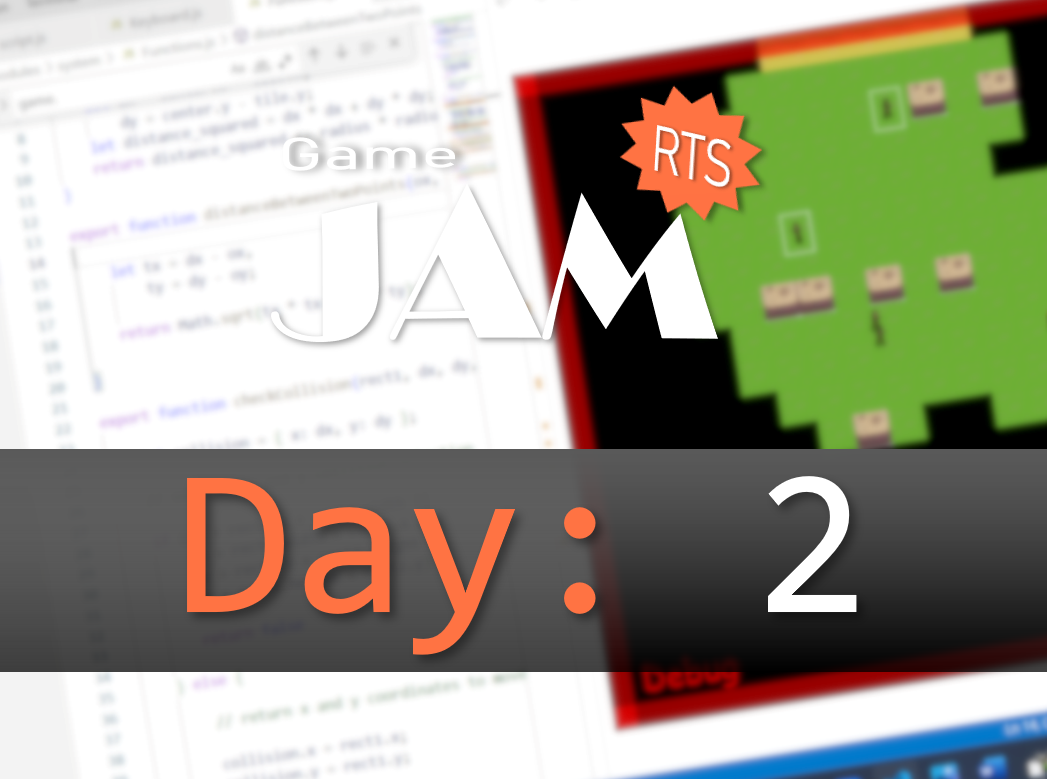I’ve spent a considerable amount of time today working through some game engine features; namely the asset loading system and the beginnings of the audio system using Web Audio API which I think will be a lot more versatile than the standard HTML5 Audio objects for the complexity this game is going to demand. I’ll get a lore more control over how the audio will play; at the cost of more up front work on my part of course.

In addition to the asset loader, I’ve started working on other UI elements like arrows the indicate scrolling trigger by the mouse being at the windows edge and the beginnings of the sidebar ui that will server both as the main interaction window for the level editor, but also the in-game pane that will house the mini-map and the structure/unit building buttons etc.

I know that so far it’s not been very entertaining to follow along; honestly I thought it would be more interesting, but I under estimated how much “engine” work would need to be done before the more engaging features could be added. Don’t lose hope yet though, some more “fun” features are coming soon.
I am sorry though, that I haven’t yet fixed the keyboard issue when playing the game from the main landing page at http://kyleclarke.co.nz/game I know that this is annoying but I’ve been working through items that I thought was a little more of a priority. You can use the latest version at http://kyleclarke.co.nz/game/v0.2.1 which does work with keyboard inputs
- ‘Q’ to toggle Debug mode
- ‘S’ will shake the screen (this will happen when a building explodes for example)
- ‘L’ will toggle the level editor, currently it just toggles the sidebar on and off.
- You can also scroll around using the arrow keys
Soon I’ll add Gamepad controls (USB or Bluetooth game controllers, e.g. Xbox One, PS5 etc) as well as touch controls if you’re playing from a touch enabled device like a Surface or iPad.